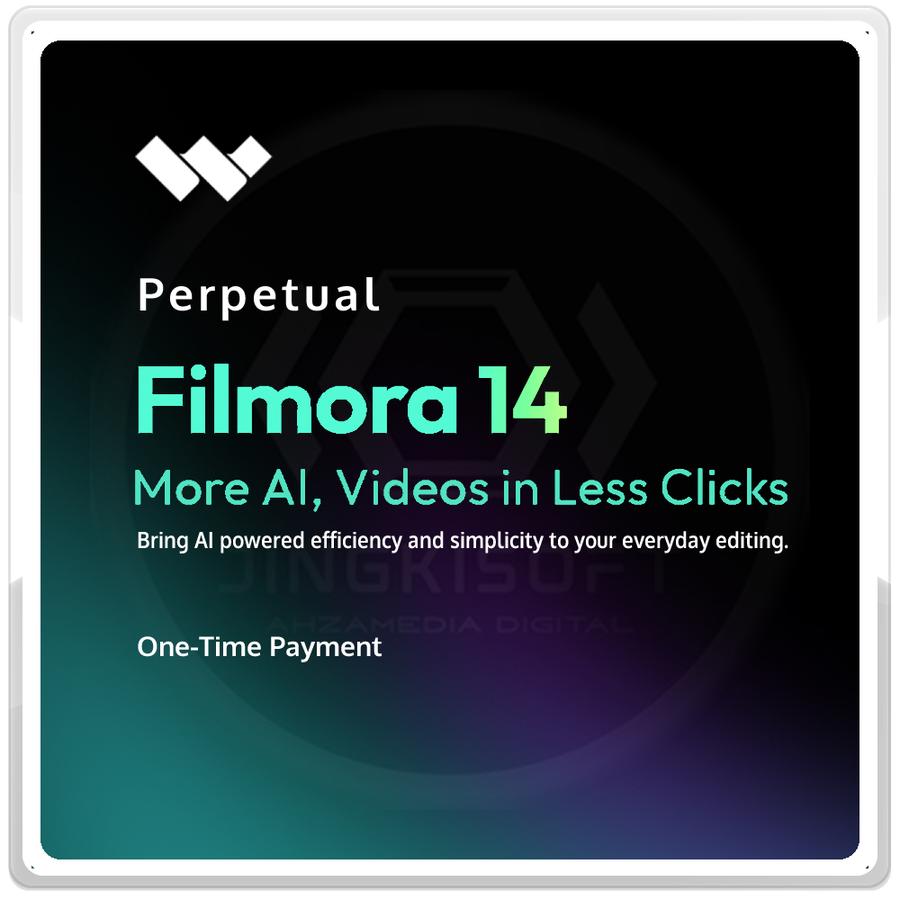1
/
of
1
Wondershare Filmora 14 Windows
Wondershare Filmora 14 Windows
Regular price
$75.00 USD
Regular price
Sale price
$75.00 USD
Quantity
Couldn't load pickup availability
Video editing
-
Background Remover
Remove the background of a video with just one click to make it transparent without the need for a green screen.
-
Motion Tracking
Track the movement of an object in the video and attach graphics to the moving objects. Motion tracking gives your project a dynamic effect.
-
Multiclip editing
Group multiple elements in a composite clip to edit them as a single unit and simplify the management of your clips.
-
AI intelligent cropping
Isolate your subjects or remove unwanted objects with the powerful AI feature that enables precise selection.
-
Keyframe animation
Create custom animations for single or multiple objects to make your content more visually appealing.
-
Speed ramping
Adjust the speed of your video and control keyframes to create unique cinematic effects.
Audio editing
-
Voice remover
Remove voices or specific audio elements from your videos without affecting the audio quality.
-
Text-to-speech
Convert your text files into voiceovers and give your videos a professional voice.
-
AI noise reduction
Remove distracting background noise from your audio or video files with AI-powered noise reduction.
-
Audio-video synchronization
Perfectly synchronize audio and video to achieve a professional-looking result.
-
Audio stretch
Automatically adjust the music to the length of your video and ensure seamless, perfectly timed audio support.
-
Auto Beat Synchronization
Automatically synchronize the footage with the beats of your music to create harmonious video effects and transitions.
Visual effects
-
Audio Visualizer
Discover and edit audio inconsistencies immediately with the practical audio visualizer.
-
3D LUT
Use the ideal look for your video style from a selection of over 100 3D LUTs.
-
Video effects
Choose from a variety of titles, transitions, filters, effects, elements and audio effects to customize your video and make it even more appealing.
-
Color preset
Give your project a cinematic look with grain and texture using film-ready color presets.
-
Color matching
Perfectly match the colors in your clips and create a harmonious style for your entire project.
-
Color correction
Optimize your clips with just a few clicks, adjust the color values or simply reset changes to try out a completely new look.
Share